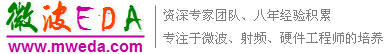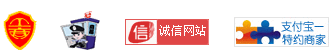How to save data in ASCII format in ADS for use in MATLAB
There are two ways to export the simluation results of ADS into an ASCII format file that that Matlab can use:
1) In schematic (design) window: you will find a button 'start the instrument server' which is the 3rd one to the right of the button 'simulate'. After a simulation, click on 'start the instrument server', a dialog box will pop up. In this dialog box, you just need to pay attention to the following items (no need to change other items):
- File Name
- Output data format
- Read From
- File Format to write to:
- Choose MDIF
- You may have selected another format but click back to MDIF, so that 'MDIF Sub File' will show up
- In 'MDIF Sub File', choose 'Generic MDIF'.
- After everything is set, click on 'Write to File' and you are done.
- Find the file and use it in MATLAB for further processing
- plot or list data you want to export in the window
- select it (just click)
- go to - menu File:
- - Sub menu 'export'
- - sub sub menu 'write select item to tab-delimited ASCII'
- You are done now, and ready to go to MATLAB.
-
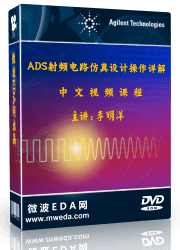
國(guó)內(nèi)最全面的ADS培訓(xùn)教程,全面講解了ADS在微波射頻電路、通信系統(tǒng)和電磁仿真設(shè)計(jì)方面的內(nèi)容;視頻教程,直觀易學(xué),專家講解,工程實(shí)踐性強(qiáng);助您用最短的時(shí)間學(xué)會(huì)ADS...【詳細(xì)介紹】
- · Advanced Design System--ADS快速入門中文教…
- · 兩周學(xué)會(huì)ADS2011、ADS2012 —— 中文視頻培…
- · ADS layout生成器件后引入到電路仿真報(bào)錯(cuò),…
- · 用ADS設(shè)計(jì)LC帶通濾波器
- · ADS Momentum電磁仿真設(shè)計(jì)—中文視頻培訓(xùn)教…
- · ADS2008安裝問(wèn)題(急!)
- · Agilent AMDS 天線建模設(shè)計(jì)軟件
- · ADS中電感電容的實(shí)際模型Q值一般怎么取啊
- · ADS微波射頻電路仿真設(shè)計(jì)基礎(chǔ)中文視頻教程
- · 三極管模型怎么建立
- · 請(qǐng)問(wèn)大家ADS2008中PIN二極管如何設(shè)定啊
- · ADS2009快速入門中文教程
推薦課程
-
7套中文視頻教程,2本教材,樣樣經(jīng)典
-
國(guó)內(nèi)最權(quán)威、經(jīng)典的ADS培訓(xùn)教程套裝
-
最全面的微波射頻仿真設(shè)計(jì)培訓(xùn)合集
-
Ansoft Designer 學(xué)習(xí)培訓(xùn)課程套裝
首套Ansoft Designer中文培訓(xùn)教材
-
矢網(wǎng),頻譜儀,信號(hào)源...,樣樣精通
-
與業(yè)界連接緊密的課程,學(xué)以致用...
-
Les Besser射頻培訓(xùn)經(jīng)典原版視頻
業(yè)界大牛Les Besser的培訓(xùn)課程...
-
PCB設(shè)計(jì)學(xué)習(xí)培訓(xùn)課程套裝
Allegro,PADS,PCB設(shè)計(jì),其實(shí)很簡(jiǎn)單..
-
Hyperlynx,SIwave,助你解決SI問(wèn)題
-
現(xiàn)場(chǎng)講授,實(shí)時(shí)交流,工作學(xué)習(xí)兩不誤