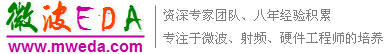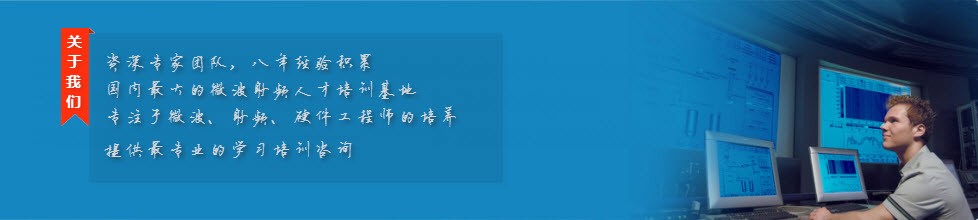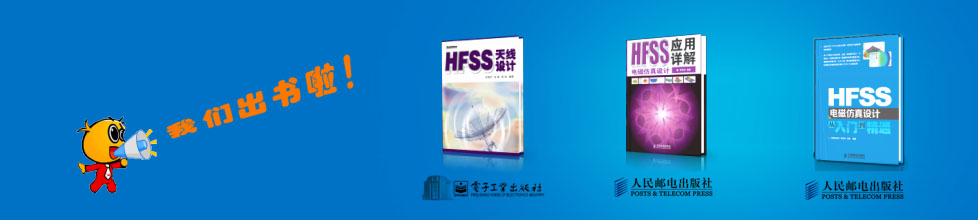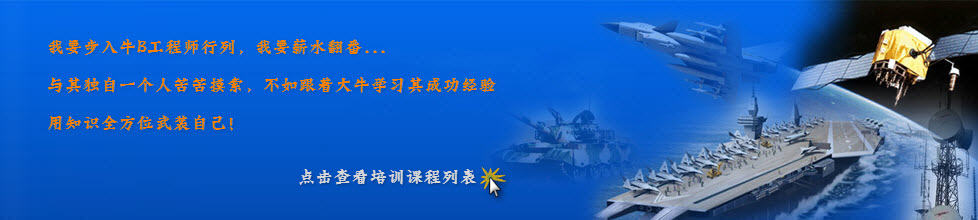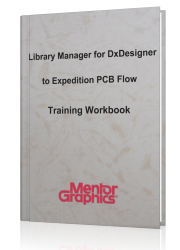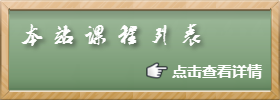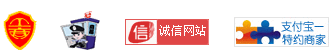內容介紹 內容介紹
《Library Manager for DxDesigner to Expedition PCB Flow》培訓教程是Mentor Graphics 公司關于Mentor DxDesigner到Expedition PCB設計流程中庫管理的詳細培訓教材,經典權威。詳細講授了 Mentor DxDesigner 到 Mentor Expedition 的PCB設計流程,Mentor DxDesigner 和 Mentor WG 設計流程中中心庫的建立和管理,以及原理圖元件和PCB封裝的創建。本教程是英文版,500頁左右,共分16個Module,每個Module都分使用介紹和實驗練習兩部分,簡單易學。具體內容如下:
Module 1: Central Library Overview
Describe a Central Library Structure, and Central Library Definition
Module 2: Library Manager
Create central library partitions, explain how to use Describe central library
Module 3: Symbol Editor —— DxDesigner
How to use symbol, how to create a new symbol
Module 4: Symbol Wizard
Use the DxDesigner symbol wizard to Create symbol
Module 5: Symbol Editor Advanced Topic
Add an array of pins, Create DeMorgan Equivalent Symbols, Use the HETERO Attribute to control Heterogeneous Symbol Packaging
Module 6: Padstack Editor
Use the Padstack Editor to Define Holes, Pads and Padstacks, Define and Use Padstack Technologies, Create and Use Custom Pads and Drill Symbols
Module 7: Cell Editor
Invoke the Cell Editor, Use the Main Cell Editor Dialog, and Create a New Cell
Module 8: Cell Editor Graphics
Enter Draw Mode in the Cell Editor, • Create the Draw Elements, Edit Graphics in the Cell Editor
Module 9: Cell Editor Routing
Enter Route Mode in the Cell Editor, Use Editor Control to Influence Fanouts in the Cell Editor, Create AutoActive and Interactive Fanouts, Edit Fanouts
Module 10: Cell Editor Advanced Topics
Use Templating to Start New Cells from Existing Cells, Import Graphics into a Cell Using DXF Files, Create Mechanical Cells, Place Nested Mechanical Cells within a Package Cell
Module 11: Text Property Definitions
Discuss the Parameters of Text properties, Create User Defined Properties, Set Text Properties for Device Place Inclusion
Module 12: Parts Database Editor
Describe a PDB Entry, Create a New Part, Effectively Use the Part Number, Part Name and Part Label Properties, Import a Symbol and Cell into a Part, Map the Symbol to the Cell in a Part
Module 13: Parts Database ASCII Format
Create an ASCII PDB File, Import an ASCII PDB File, Explain Strategies for Using an ASCII PDB File
Module 14: Advanced Parts Database
Import Multiple Symbols into a PDB Entry, Override Implicit PDB Power and Ground Connections on the Schematic, Use Explicit Power Connections on the Schematic, Import Multiple Cells into a PDB Entry
Module 15: Layout Templates
Explain how a Template is Used in Expedition PCB,Create New Templates, Edit and New Templates
Module 16: DxDatabook
Create an ODBC reference on your system, Configure DxDatabook, Set parameters on Table Fields for DxDatabook, Add new Libraries and Tables to an existing DxDatabook Configuration
|