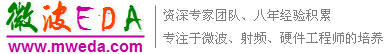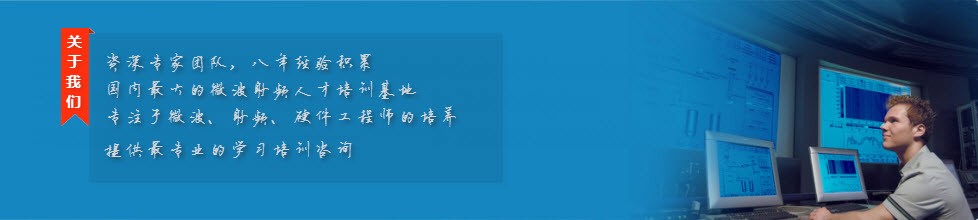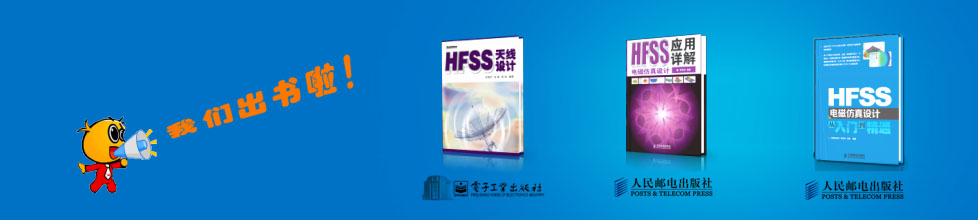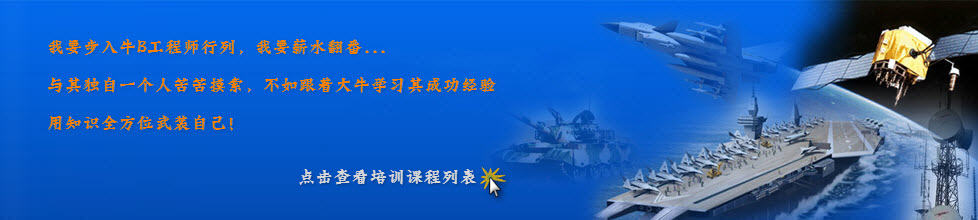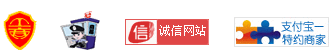- HFSS15在線幫助
- 首頁
- HFSS教學
- HFSS 15 在線幫助文檔
Selecting Items in the 3D Modeler Window > Selecting Objects
Creating an Object List
Create an object list when you want to define a list of objects. Creating an object list is a convenient way to identify and select a group of objects for a field plot or calculation. Objects in a list can still be treated as separate objects. The same object can be included in several different lists.
To create an object list:
1. If you are selecting in the Modeler window, make sure that the modeler is in object selection mode by pressing the shortcut key O. This is not necessary for selecting in the History tree.
2. Select the objects you want to include in the list.
3. Click Modeler>List>Create>Object List.
The object list is created with the default name Objectlistn. It is listed in the history tree under Lists. Selecting an object list displays the properties of that list in the Properties window. One of the properties is a list of objects contained in the list.
To rename the Object list, edit the Name property in the Properties window for the list. Object lists are sorted in alphanumeric order.
The object list is treated as one volume when you plot and perform fields calculations. It will be listed in the Geometry window of the Fields Calculator when you select Volume.
There is an automatically created list called AllObjects. Selecting it selects all objects. If a list contains mixed types of geometry, for example, volume and sheet objects, the volume calculation only uses the geometry of the highest dimension in plots or integral, and so forth.
Example: To plot the E-field on a surface formed by the intersection of the xy-plane and several objects, first define a list of these objects. Then, when plotting fields, select the object list name from the Geometry window of the Fields Calculator. Fields will be plotted only at the intersection of the plane and the objects in the list.
Related Topics
Reassigning Objects to Another Object List
Using or Viewing List Objects
-
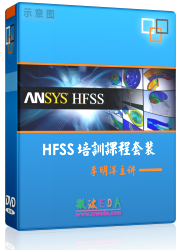
國內最全面的HFSS培訓課程,包含7套視頻教程和2本教材,資深專家講解,視頻操作演示,結合最新工程案例,讓HFSS學習不再難...【詳細介紹】