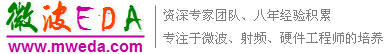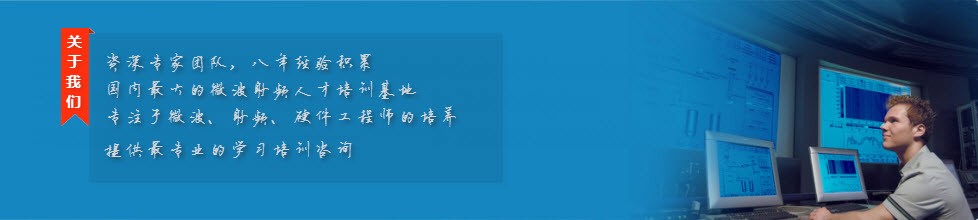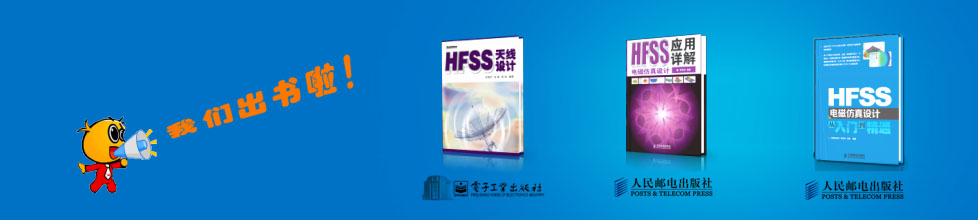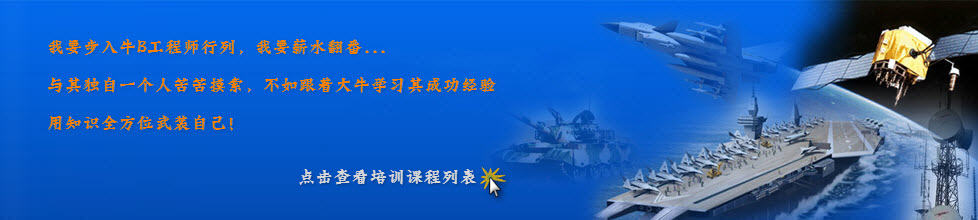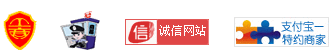- HFSS15在線幫助
- 首頁
- HFSS教學
- HFSS 15 在線幫助文檔
Working with HFSS Projects > Setting Options in HFSS > Setting HFSS Options
HFSS Options: General Options Tab
These options are set on the General Options tab of the HFSS Options dialog box.
1. To change the default solution type when you initially insert a project, select one of the following from the Default solution type pull-down list:
• Eigenmode
• Driven Modal
• Terminal
• Transient
• Transient Network
2. In the Material Options section:
• Check or uncheck whether to Include ferrite materials
• Set the Solve Inside threshold values in Siemens/m.
3. In the Assignment Options section, select or clear the following two check boxes and settings.
• Use Wizards for data input when creating new boundaries
When this is checked, the creation of boundaries and excitations use Wizard to guide you through the process. When this is not checked, the creation of boundaries and excitations displays a Properties dialog with tabs for different kinds of information.
• Duplicate boundaries/mesh operations with geometry
When this is checked, you can duplicate a boundary or excitation when its geometry is pasted or duplicated. See Duplicating Boundaries and Excitations with Geometry.
• Visualize Boundaries on geometry.
When this is checked, boundaries on geometries are displayed. Unchecking this turns off boundary visualization, and speeds up the display for complex models.
• Auto assign terminals on ports
When this is checked, the commands to assign wave or lumped ports will automatically assign terminals. See Assigning Wave Ports for Terminal Solutions.
4. In the Post Processing Options section:
• Set the default Matrix sort order. This affects the order of the Matrix Data, and is of interest depending on how port names are assigned for that design. The default is ascending alphanumeric. This can also be a User Specified order that defaults to creation order.
5. Select or clear the following check boxes:
• Save before solving
• Save Optimetrics field solutions
• Apply variation deletions immediately
-
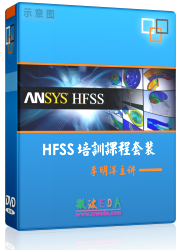
國內最全面的HFSS培訓課程,包含7套視頻教程和2本教材,資深專家講解,視頻操作演示,結合最新工程案例,讓HFSS學習不再難...【詳細介紹】