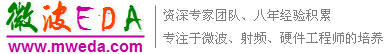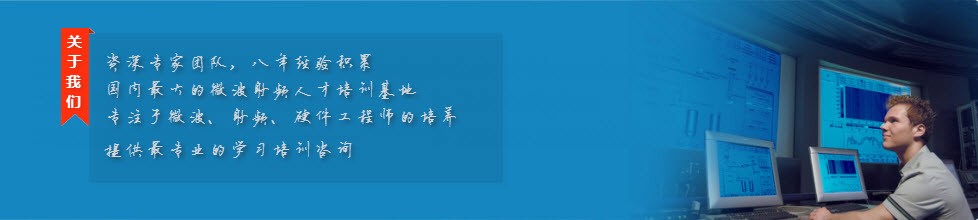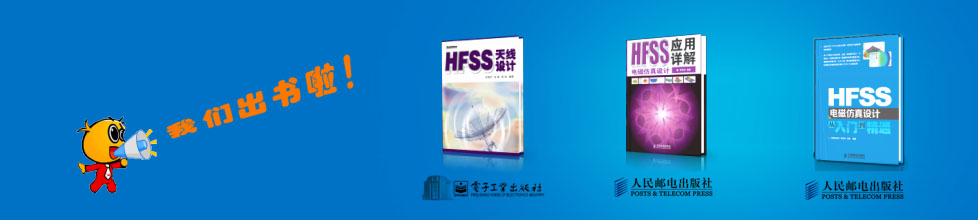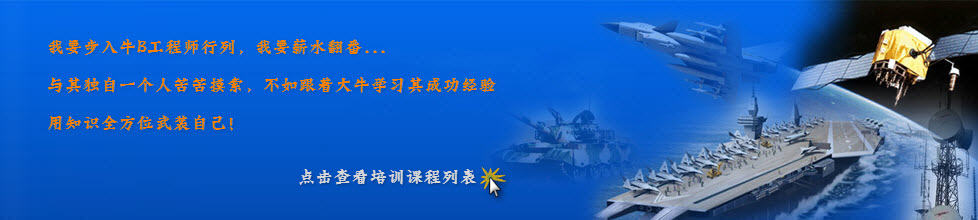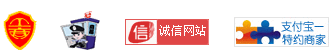- HFSS15在線幫助
- 首頁
- HFSS教學
- HFSS 15 在線幫助文檔
Using the Fields Calculator
Named Expression Library
The named expression library in the Fields Calculator provides a way to conveniently calculate frequently used quantities. The library comes with several predefined expressions. You can combine calculator Input commands in any legal fashion, including complex quantities, to produce new named expressions.
• Input commands.
You can combine input commands in any legal fashion, including the use of complex quantities. If you select an input command that is not legal for a current operation, you receive an error message.
2. When you finish creating the expression, click Add in the Named Expressions panel.
The Named Expression dialog box appears.
3. Type a name for the expression in the Name text box.
The new expression is added to the list of named expressions.
To copy a named expressions to the Calculator Stack
• You can scroll through the list, select any desired named expression, and click Copy to Stack to move it to the calculator stack, where you can use it to generate calculated outputs.
To delete named expressions that you added:
When the Named Expression list contains one or more user-defined expressions, the Delete and Clear All buttons are active (you cannot delete or clear the predefined named expressions.)
• To delete the selected user-defined named expression, click Delete. To delete all user-defined named expressions, click Clear All.
To save one or more named expressions for the Fields Calculator to a personal Library:
1. Click the Save To button on the Fields Calculator.
The Select Expressions for Saving dialog displays.
2. If any new named expressions exist, you can select one or more to save to a file.
3. Give a file name, and click OK to save the file.
To load named expressions for the Fields Calculator from a personal library:
1. From the Fields Calculator, click Load From.
This displays a file browser that you can use to search for existing .clc files.
2. Select the library to load and click OK.
This loads the expression file you have selected.
Related Topics
Calculating Derived Field Quantities
Using the Fields Calculator
In addition to the online help, you can also view a pdf format HFSS Fields Calculator Cookbook: A Brief Primer and Collection of Step-by Step Calculator Recipes for Use in Fields Post Processing.
The chm version is here:
-
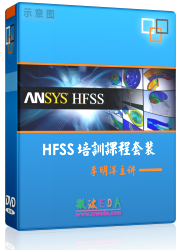
國內最全面的HFSS培訓課程,包含7套視頻教程和2本教材,資深專家講解,視頻操作演示,結合最新工程案例,讓HFSS學習不再難...【詳細介紹】