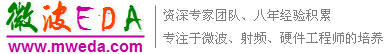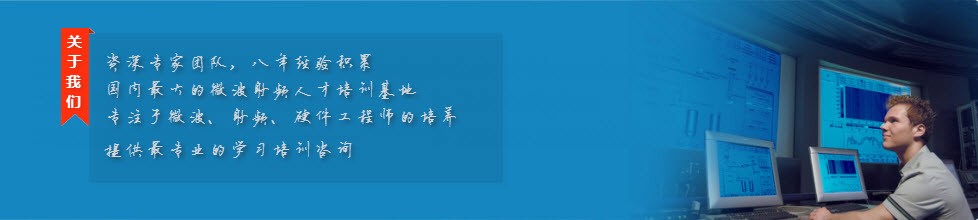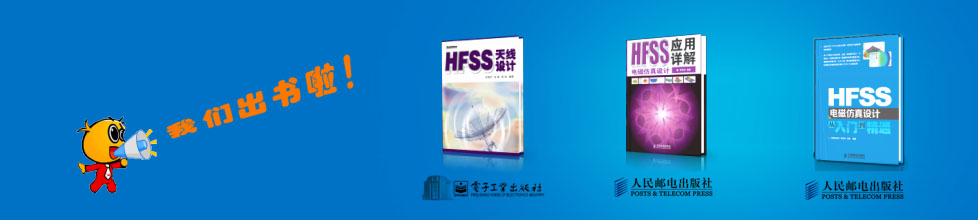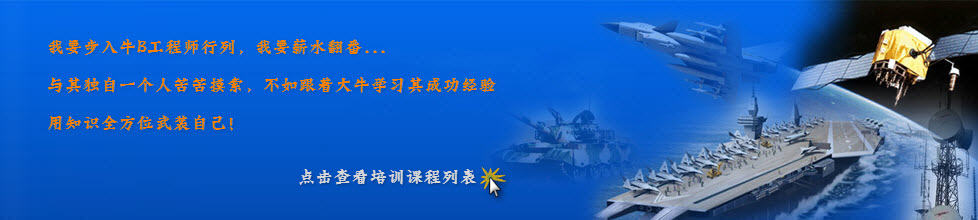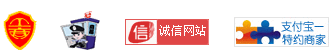- HFSS15在線幫助
- 首頁
- HFSS教學
- HFSS 15 在線幫助文檔
Running Simulations
After you specify how HFSS is to compute the solution, you need to begin the solution process. In general, the Analyze command applies to the selected setup and associated sweeps, if any, or to a select sweep. To use this command, right-click on a setup or sweep in the Project tree, and click the command on the context menu. The Analyze All command applies to all enabled setups, dependent setups, and sweeps at or below the level invoked in the Project tree. To use this command, either click HFSS>Analyze All or right-click on the Analysis icon in the Project tree and select Analyze All.
What do you want to do?
• Solve a single setup with or without sweeps
• Solve a specific sweep
• Enable a queue so that multiple simulations can run sequentially as resources become available.
• Run more than one simulation, whether multiple setups, or multiple sweeps under a single setup, or setups with dependencies.
• Monitor queued simulations
• Configure and run remote analysis
• Configure and run distributed analysis
• Large Scale DSO for Parametric Analysis
• Monitor the solution process
• Change a solution priority for system resources
• Abort an analysis
• Re-solve after modifying a design
• Re-solve after ANSYS Workbench Feedback
Related Topics
Running an Optimetrics Analysis
High Performance Computing (HPC) Integration
ANSYS Workbench Integration Overview
Running from a Command Line
-
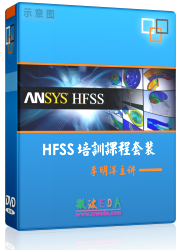
國內最全面的HFSS培訓課程,包含7套視頻教程和2本教材,資深專家講解,視頻操作演示,結合最新工程案例,讓HFSS學習不再難...【詳細介紹】