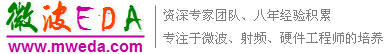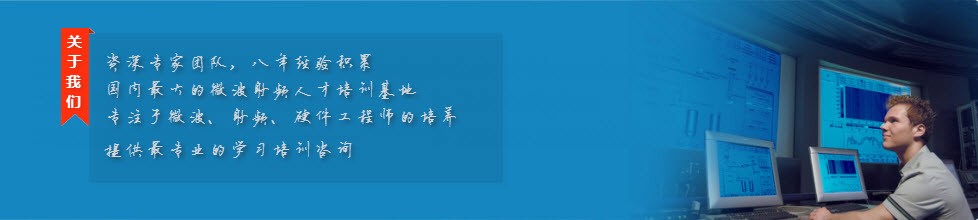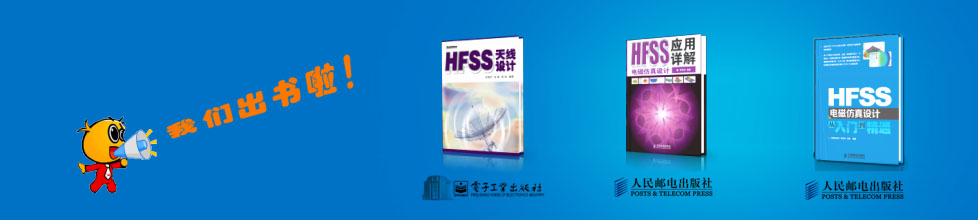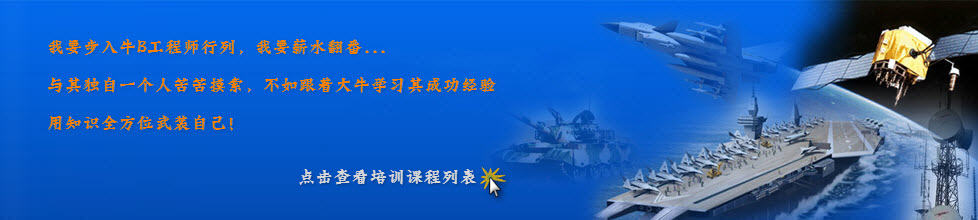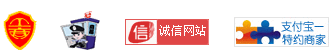- HFSS15在線幫助
- 首頁(yè)
- HFSS教學(xué)
- HFSS 15 在線幫助文檔
Working with the History Tree
Select Objects in the History Tree
Selecting objects in the History tree also selects them in the View window. This can be useful for complex objects, when it may be easier to find the objects of interest by name or material, if the object of interest is inside or behind others.
You can use CTLR-click to make multiple selections. You can select a range of objects by a click on the first, and then SHIFT-Click to select all in the range. You can also use click and drag the mouse to make rubber band selections. Only visible objects are selected. That is, if the hierarchy is closed under the selection, any operand parts are ignored and do not interfere with cut and paste operations.
You can also right click on any History tree object or grouping and right click to display a shortcut menu with a Select All command. This lets you select at one time all solids, sheets, lines, non-model objects, or all unclassified objects.
Related Topics
Group Items by Material in the History Tree
-
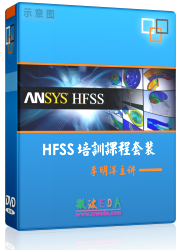
國(guó)內(nèi)最全面的HFSS培訓(xùn)課程,包含7套視頻教程和2本教材,資深專家講解,視頻操作演示,結(jié)合最新工程案例,讓HFSS學(xué)習(xí)不再難...【詳細(xì)介紹】