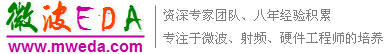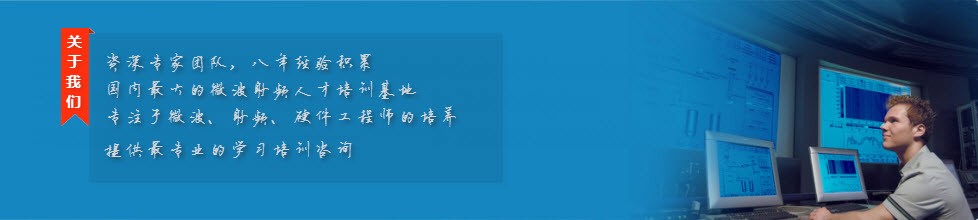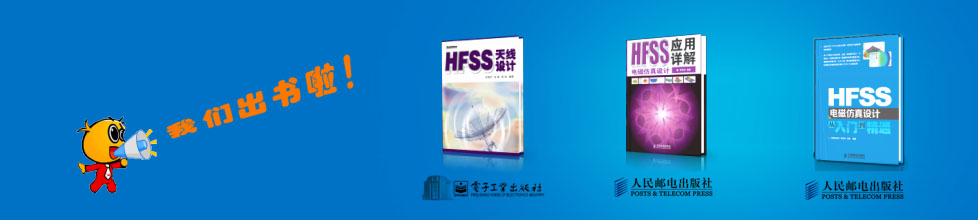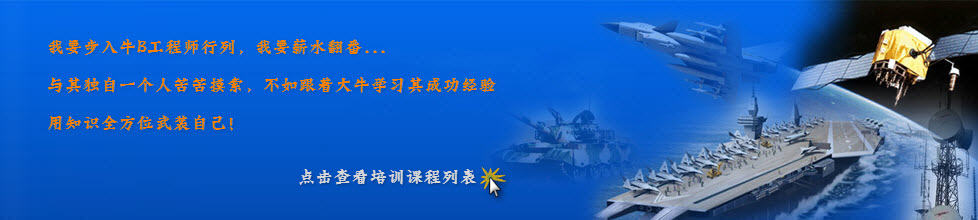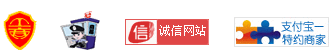- HFSS15在線幫助
- 首頁
- HFSS教學
- HFSS 15 在線幫助文檔
Selecting Items in the 3D Modeler Window
Selecting Faces
If the modeler is in face selection mode, click an object face in the view window to select it. To select multiple faces, hold the CTRL key as you click the faces. You also have the option to create face lists, which define a list of object faces, or you can make face selections from a Face ID list in the Select Multi mode.
When the mouse hovers over a face in the view window, that face is highlighted, which indicates that it will be selected when you click. Selected faces become the color specified under the Display tab of the Modeler Options dialog box. All other objects and faces become relatively transparent.
You can also use the By Face dialog to select from a list of faces associated with an object:
1. To use the dialog, no objects should be selected to start.
2. Click Edit>Select>By
Face![]() or in the toolbar, select Face or Multi from the drop-down menu to the
right of the
or in the toolbar, select Face or Multi from the drop-down menu to the
right of the ![]() icon, and click the icon.
icon, and click the icon.
This displays the By Face dialog. This contains a list of the available objects.
3. Select an object in the Object Name list.
The Face ID list is then populated with the faces in that object.
4. Selecting a face ID from the list highlights the face in the 3D window. Use Ctrl-click to select additional faces, or shift-click to select a range of faces.
Related Topics
Selecting All Faces of an Object
Selecting the Face or Object Behind
Selecting Faces by Name
Selecting Faces by Plane
Creating a Face List
Face Selection Toolbar Icons
Select Edges.
Select Vertices.
Select Multi (a mode for selecting objects, faces, edges or vertices)
-
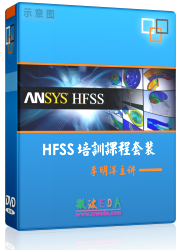
國內最全面的HFSS培訓課程,包含7套視頻教程和2本教材,資深專家講解,視頻操作演示,結合最新工程案例,讓HFSS學習不再難...【詳細介紹】