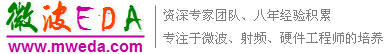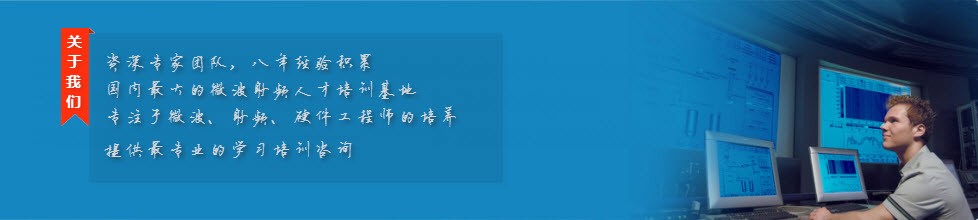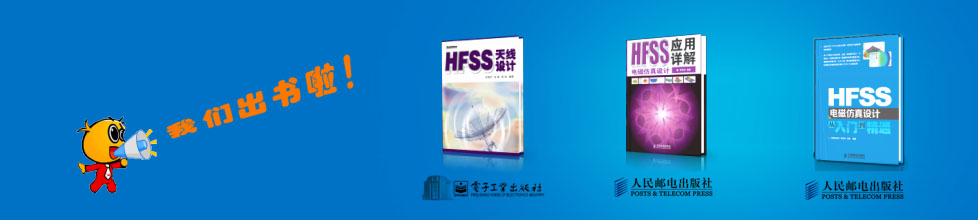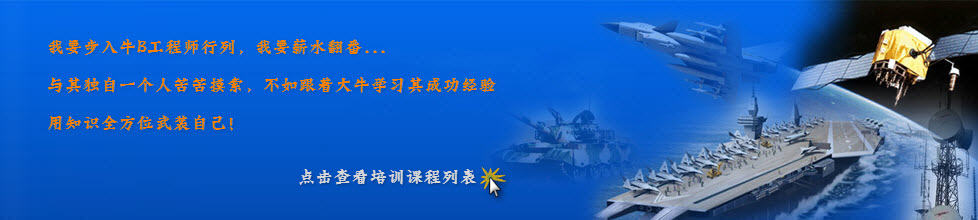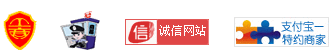- HFSS15在線幫助
- 首頁
- HFSS教學
- HFSS 15 在線幫助文檔
Selecting Items in the 3D Modeler Window
Selecting Objects by Variable
You can select an object based on a variable that affects it. If your design includes variables, you do do so as follows:
1. Click Edit>Select>By Variable.
This displays the Select by Variable dialog, which lists the variables in your design. Both columns are sortable by clicking the header. You can resize and move the dialog. When you next open it, it uses that size and location.
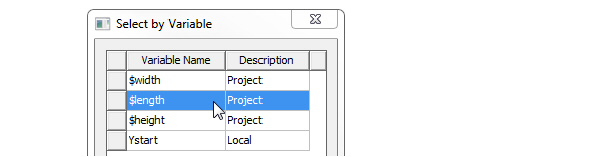
2. Select the variable of interest, and click OK.
The dialog closes, and the object affected by the variable is highlighted in the Modeler window.
The Message window contains a reference that you can select and use to go to the affected object.
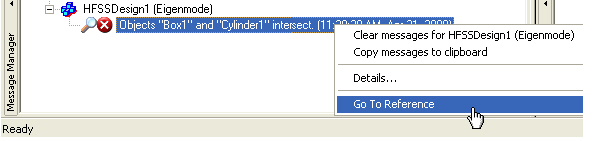
If you execute the command again, without clearing the current selection(s), the additional object can be highlighted. You can resize and move the dialog. When you next open it, it uses that size and location.
-
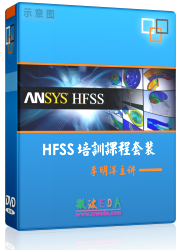
國內最全面的HFSS培訓課程,包含7套視頻教程和2本教材,資深專家講解,視頻操作演示,結合最新工程案例,讓HFSS學習不再難...【詳細介紹】