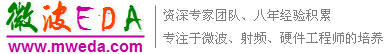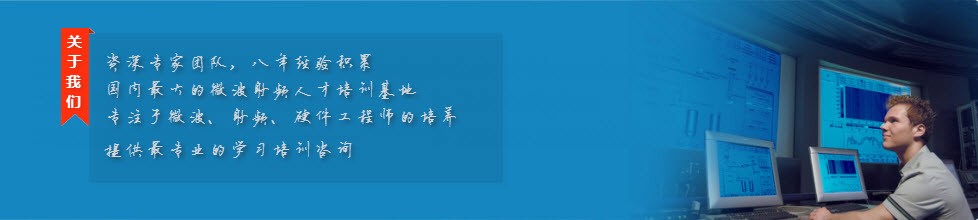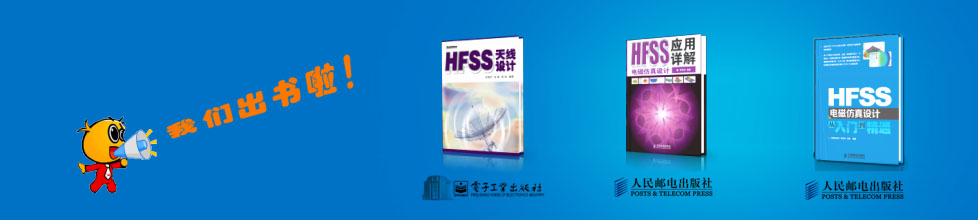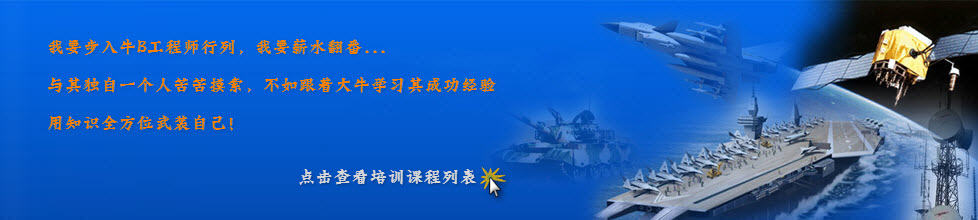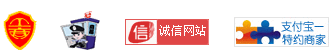- HFSS15在線幫助
- 首頁
- HFSS教學
- HFSS 15 在線幫助文檔
Creating Reports
Selecting a Function for a Plot
The value of a quantity being plotted depends upon its mathematical function, which you select from the Trace tab Function list in the Report dialog box. The available, valid functions depend on the type of quantity (real or complex) that is being plotted. The function is applied to the quantity which is implicitly defined by all the swept and current variables. For example, "S(11)" is the value of the S-parameter for every swept combination of variables (e.g., "height", "frequency" and so forth). (A smaller set of functions appears for the Function list in the Output Variables dialog.)
These functions can also be applied to previously specified Quantities and Functions as Range Functions when using the Set Range Function dialog.
Some of these functions can operate along an entire curve. These are: deriv, min, max, integ, avg, rms, pk2pk, cang_deg and cang_rad. These functions have syntax as follows:
• deriv(quantity) implicitly implies derivative over the primary sweep
• deriv(quantity, SweepVariable) explicitly means derivative over the sweep variable specified in the second argument (such as "Freq").
You can select from the following functions in the Trace tab Function list or type them directly into the Yor X field, if necessary.
abs |
Absolute value of the simulation quantity which results in a number that is always positive. |
acos |
Arc cosine i.e. the inverse function of a cosine. |
acosh |
Inverse hyperbolic arc cosine. |
ang |
Magnitude of an angle. |
ang_deg |
Angle (phase) of a complex number, cut at +/-180. |
ang_rad |
Angle in radians. |
arg |
Argument of a complex number. It is the angle the complex number makes with the positive x axis. Same as ang_deg. |
asin |
Arc sine i.e. inverse function of sine. |
asinh |
Inverse hyperbolic sine. |
atan |
Arc tangent i.e. the inverse function of a tan. |
atanh |
Inverse hyperbolic tan. |
atan2 |
Two argument function. For non-0 x,y, the function returns the angle between the + x-axis and the given x,y coordinates. |
avg |
Returns the average of the values of the selected quantity. |
avgabs |
Returns the mean of the absolute value of the selected quantity. |
bandwidth |
Returns the 3dB bandwidth of the selected simulation quantity. For bandwidth, the calculation is based on 3dB below the maximum peak. |
cang_deg |
Cumulative angle (phase) of the first parameter (a complex number) in degrees, along the second parameter (typically sweep variable). Returns a double precision value cut at +/-180. |
cang_rad |
Cumulative angle of the first parameter in radians along a second parameter (typically a sweep variable). Returns a double precision value. |
cmplx(re, im) |
A complex number, where
re |
conjg |
Conjugate of the complex number. |
cos |
Cosine. |
cosh |
Hyperbolic cosine. |
crestfactor |
Returns the crest factor (peak/RMS) for the selected quantity. |
dB(x) |
20*log10(|x|) to base 10. |
dBc |
Decibels relative to the carrier. It is the power ratio of the signal to a carrier signal. Gives the relative signal strength. |
dBm(x) |
10*log10(|x|) +30. |
dBW(x) |
10*log10(|x|). |
dB10 |
10*log(|x|) to base 10. |
dB10normalize |
10*log [normalize(mag(x))]. |
dB20 |
20*log(x) to base 10. |
dB20normalize |
20*log [normalize(mag(x))]. |
deadtime |
Obtains the latest time when the qtyl is within a tolerance of zero. |
delaytime |
Obtains the time from zero to 50% of the target point. |
degel |
Conversion from degrees electrical to seconds with respect to Hz. |
deriv |
Derivative of first parameter with respect to second parameter. |
distortion |
Returns the total distortion for the selected simulation quantity and an additional argument frequency, which is the frequency in Hz at which to calculate the fundamental RMS of the simulation quantity. |
even |
Returns 1 if integer part of the number is even; returns 0 otherwise. |
exp |
Exponential function (the natural anti-logarithm) of the simulation quantity. |
formfactor |
Returns the form factor (RMS/Mean Absolute Value) for the selected quantity. |
fundamentalmag |
Returns the RMS value of the fundamental frequency for the selected quantity, and an additional argument, Frequency, which specifies the fundamental frequency. |
gaincrossover |
Returns the gain crossover frequency (where the gain is 0 dB) of the selected simulation quantity in Hz. |
gainmargin |
Returns the gain margin in dB at the phase crossover frequency of the selected simulation quantity. It also requires a reference simulation quantity to which the measured quantity is compared and the AC magnitude and phase angle of the reference quantity. These are entered as the arguments Reference Channel, Base Source Magnitude, and Base Source Angle. |
iae |
Returns the integral of the absolute deviation of the selected quantity from a target value that is entered via the additional argument. |
if |
if(cond_exp,true_exp, false_exp). |
im |
Imaginary part of the complex number. |
int |
Truncated integer function. |
integ |
Integral of the selected quantity. Uses trapezoidal area. |
integabs |
Absolute value of integral. |
ise |
Returns the integral of the squared deviation of the selected quantity from a target value that is entered via an additional argument. |
itae |
Returns the time-weighted squared deviation of the selected quantity from a target value that is entered via an additional argument. |
itse |
Returns the time-weighted squared deviation of the selected quantity from a target value that is entered via an additional argument. To use this function, you need to open the Add Trace Characteristics dialog and select the Error category. |
j0 |
Bessel function of the first kind (0th order). |
j1 |
Bessel function of the first kind (1st order). |
jn |
Bessel function of the first kind (nth order). |
ln |
Natural logarithm. |
log |
Natural logarithm (same as ln). |
log10 |
Logarithm base 10. |
lowercutoff |
Returns the lower 3dB frequency of the selected simulation channel in Hertz. |
lsidelobeX |
The ‘x’ value for the left side lobe: the next highest value to the left of the max value. |
lsidelobeY |
The ‘y’ value for the left side lobe: the next highest value to the left of the max value. |
mag |
Magnitude of the complex number. |
max |
Returns maximum value of the simulation quantity. |
max_swp |
Returns maximum value of a sweep. |
max2 |
Maximum value of the two simulation quantities. For example, max2(a,b) will plot maximum of a and b for a particular instance. |
mean |
Returns the average in the set of quantities selected. |
min |
Returns the minimum value of the simulation quantity. |
min_swp |
Returns the minimum value of a sweep. |
min2 |
Minimum value of the two simulation quantities. For example, min2(a,b) will plot minimum of a and b for a particular instance. |
mod |
Returns the modulus or absolute value of the simulation quantity. |
nint |
Nearest integer. |
none |
Returns null value. |
normalize |
Divides each value within a trace by the maximum value of the trace. ex. normalize(mag(x)). |
odd |
Returns 1 if integer part of the number is odd; returns 0 otherwise. |
overshoot |
Calculates peak overshoot given a threshold value and number of evenly spaced points over entire time range. |
peakgain |
Returns the peak value of gain of the selected simulation quantity in dB. |
peakgainfreq |
Returns the frequency in Hz at which the peak gain of the selected simulation quantity occurs. |
polar |
Coverts the complex number in rectangular co-ordinates to polar co-ordinates. |
per |
Returns the period of a simulation quantity. |
phasecrossover |
Returns the phase crossover frequency, at which the phase is -180 degrees, in Hz for the selected simulation quantity. |
phasemargin |
Returns the phase angle in degrees at the gain crossover frequency of the selected simulation quantity. |
pk2pk |
Peak to peak. Difference between max and min of the first parameter over the second parameter. Returns the peak-to-peak value for the selected simulation quantity. |
pkavg |
Returns the ratio of the peak to peak-to-average for the selected quantity. |
pmax |
Maximum period of the selected simulation quantity. |
pmin |
Minimum period of the selected simulation quantity. |
pow |
Raises x to the power of y; pow(x,y). |
prms |
Period Root Mean Square. |
pulsefall9010 |
Returns the pulse fall time of the selected quantity according to the 90%-10% estimate. |
pulsefront1090 |
Returns the pulse front time of the selected quantity according to the 10%-90% estimate. |
pulsefront3090 |
Returns the pulse front time of the selected quantity according to the 30%-90% estimate. |
pulsemax |
Returns the pulse maximum from the front and tail estimates for the selected quantity. |
pulsemaxtime |
Returns the time at which the maximum pulse value of the selected quantity is reached. |
pulsemin |
Returns the pulse minimum from the front and tail estimates for the selected quantity. |
pulsemintime |
Returns the time at which the minimum pulse value of the selected quantity is reached. |
pulsetail50 |
Returns the pulse tail time of the selected quantity from the virtual peak to 50%. |
pulsewidth5050 |
Returns the pulse width of the selected quantity as measured from the 50% points on the pulse front and pulse tail. |
pwl |
Piecewise Linear. |
pwl_periodic |
Piecewise Linear for periodic extrapolation on x. |
pwlx |
Piecewise Linear x with linear extrapolation on x. |
pw_minus |
Pulse width of the first negative pulse. |
pw_minus_avg |
Returns the average of the negative pulse width input stream. |
pw_minus_max |
Returns the maximum pulse width of the negative pulse of input stream. |
pw_minus_min |
Returns the minimum pulse width of the negative pulse of input stream. |
pw_minus_rms |
RMS of the negative pulse width input stream. |
pw_plus |
Pulse width of the first positive pulse. |
pw_plus_avg |
Average of the positive pulse width input stream. |
pw_plus_max |
Max. Pulse width of the positive pulse of input stream. |
pw_plus_min |
Min. Pulse width of the positive pulse of input stream. |
pw_plus_rms |
RMS of the positive pulse width input stream. |
re |
Real part of the complex number. |
rect |
Converts the complex number in polar to rectangular co-ordinates. |
rem |
Fractional part of the selected simulation quantity i.e. remainder. |
ripple |
Returns the ripple factor (AC RMS/Mean) for the selected quantity. |
risetime |
Obtains the time taken to go from 10% to 90% of target point. |
rms |
Returnns the root mean square value of the selected quantity. |
rmsAC |
Returns the AC RMS for the selected quantity. |
root |
nth root function. |
rSidelobeX |
Returns the X value of right side-lobe occurrence. |
rSidelobeY |
Returns the Y value of right side-lobe occurrence. |
settlingtime |
Returns the latest time at which the value of the selected simulation quantity fell outside its tolerance band. The target value of the quantity and the +/- bandwidth of the tolerance band are the additional args. |
sgn |
Sign extraction. |
sin |
Sine. |
sinh |
Hyperbolic sine. |
slidingmean |
Returns the moving average value of the selected simulation quantity (specified by the first argument). The average is calculated over a period (specified by the second argument). |
slidingrms |
Returns the moving RMS value of the selected simulation quantity (specified by the first argument). The RMS value is calculated over a period (specified by the second argument). |
sqr |
Square of the selected simulation quantity. |
sqrt |
Square root of the selected simulation quantity. |
stddev |
Returns the standard deviation of given values. |
sum |
Returns the sum of the given values. |
tan |
Tangent. |
tanh |
Hyperbolic tangent. |
undershoot |
Calculates peak undershoot given a threshold value and number of evenly spaced points over entire time range. |
uppercutoff |
Returns the upper 3dB frequency of the selected simulation channel in Hz. |
variance |
Calculates the variance of the given values. |
XAtYMax |
Threshold crossing time: report first time (x value) at which an output quantity crosses YMax. |
XAtYMin |
Threshold crossing time: report first time (x value) at which an output quantity crosses a user definable threshold. |
XAtYVal |
Returns the X value at the first occurrence of Y value. |
XWidthAtYVal |
Returns the X width between the first 2 occurrence of Y value. |
xdb10beamdwidth |
Width between left and right occurrences of values ‘x’ db10 from max. Takes 'x' as argument (3.0 default). To use this function, you need to open the Add Trace Characteristics dialog and select the Radiation category. |
xdb20beamwidth |
Width between left and right occurrences of values ‘x’ db20 from max. Takes 'x' as argument (3.0 default). To use this function, you need to open the Add Trace Characteristics dialog and select the Radiation category. |
YAtXMax |
Returns the X value at maximum value of Y. |
YAtXMin |
Returns the Y value at minimum value of X. |
YAtXVal |
Returns the Y value at the first occurrence of X value. |
y0 |
Bessel function of the second kind (0th order). |
y1 |
Bessel function of the second kind (1st order). |
yn |
Bessel function of the second kind (nth order). |
Related Topics
Add Trace Characteristics
Set Range Function
-
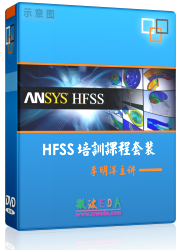
國內最全面的HFSS培訓課程,包含7套視頻教程和2本教材,資深專家講解,視頻操作演示,結合最新工程案例,讓HFSS學習不再難...【詳細介紹】