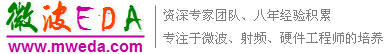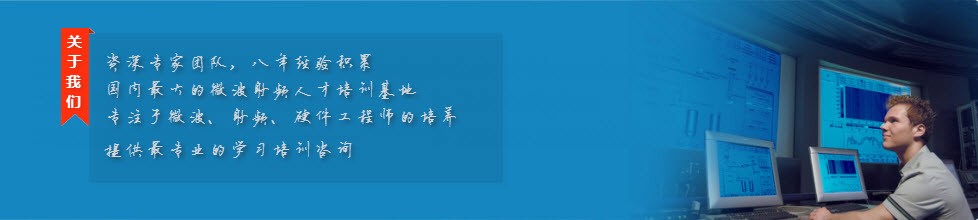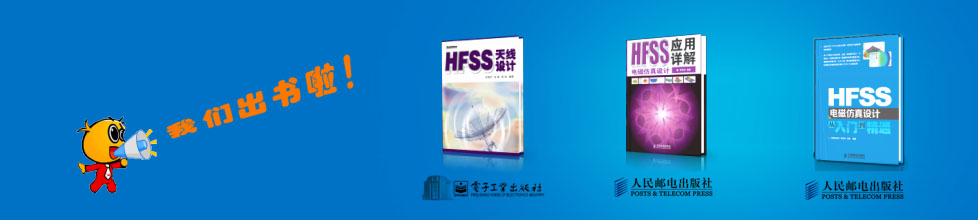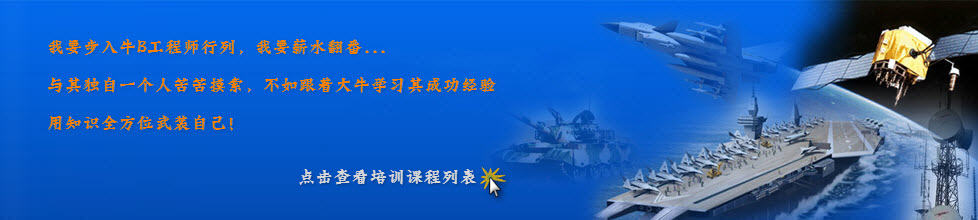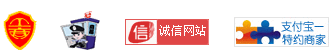- HFSS15在線幫助
- 首頁
- HFSS教學
- HFSS 15 在線幫助文檔
Selecting Items in the 3D Modeler Window
Selecting the Face, Edge, Vertex, or Object Behind
To select the face, edge, vertex, or object behind another selected face, edge, vertex, or object, do one of the following:
• Click Edit>Select>Next Behind.
• Right-click in the view window and click Next Behind.
When there are multiple faces behind, the one selected is relatively close to where you right-click.
• Press the shortcut key B.
When there are multiple faces behind, the one selected relatively close to the cursor.
• Press Ctrl+B.
This option is useful when you are trying to select a face, edge, vertex, or object that is in the interior of a model, or when you do not want to change the model view to select an item.
Related Topics
Selecting Objects and Surfaces that Lie Inside Other Objects
Selecting Objects and Surfaces That Lie Inside Other Objects
To select objects and surfaces that lie inside other objects (such as an object that lies within an air box, a conductive shield, or the background object), do one of the following:
• Make the objects on the outside of the model invisible using the View>Visibility commands. This is useful when you want to select objects using the mouse. Since the mouse cannot select invisible objects, you can select the interior surfaces or objects by clicking on them.
• Use the Edit>Select>By Name command to select objects or surfaces inside the model.
• Use the Next Behind command on the shortcut menu. This selects the object that lies behind the one you initially selected. This command does nothing if no objects have previously been selected.
Related Topics
Selecting the Face or Object Behind
Using the Mouse to Select Objects
To select objects or surfaces, do one of the following:
• Click the object directly.
• Right-click an object or surface,
and use one of the Select commands on the shortcut menu.
The following commands appear on the shortcut menu:
• Select Objects
• Select Faces
• All Object Faces
• Faces on Plane
The snap mode defines how items are selected by the mouse. By default, Grid and Vertex snaps are enabled.
-
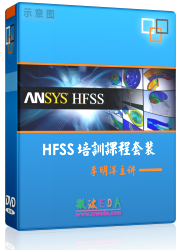
國內最全面的HFSS培訓課程,包含7套視頻教程和2本教材,資深專家講解,視頻操作演示,結合最新工程案例,讓HFSS學習不再難...【詳細介紹】