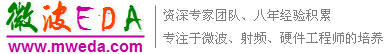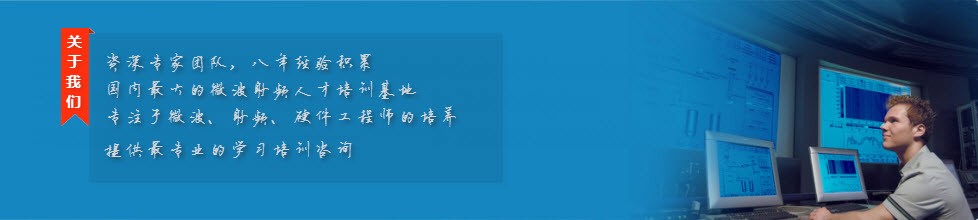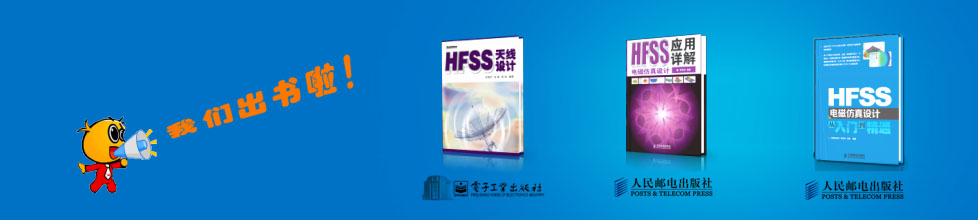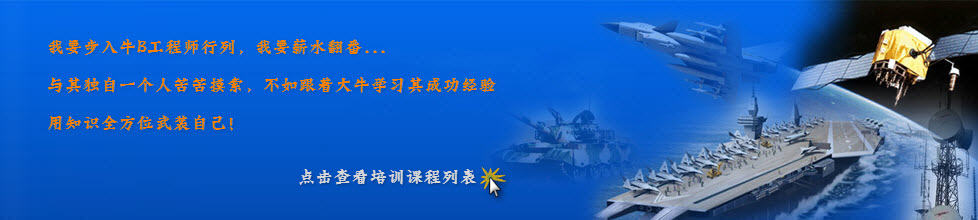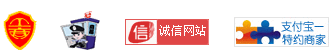CST諧振腔體設計分析—CST2013設計實例
Define Boundary Conditions and Symmetries
You should always check the boundary and symmetry conditions before starting the solver. This is most easily accomplished by entering the boundary definition mode by pressing Simulation: Settings > Boundaries. The boundary conditions will then become visualized in the main view. Due to the previously selected template, all boundary conditions are set to electric, meaning that the structure is embedded in a perfect electrically conducting housing. These defaults (which have been set by the template) are appropriate for this example.
Assume that you are only interested in those modes that have longitudinal electric field components along the x-axis of the device. This a priori knowledge about the fields can be used to speed up the calculation significantly by informing the solver about these symmetry conditions.
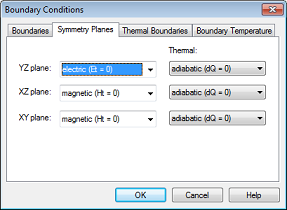
Please enter the symmetry plane definition mode by activating the Symmetry Planes tab in the dialog box.
By setting the symmetry planes XY and XZ to magnetic, you force the solver to only calculate fields that have no magnetic field tangential to these planes (thereby forcing the electric field to be tangential to these planes). Additionally, you can set the YZ symmetry plane to electric, which implies that the electric field is forced to be normal to this plane. After these settings have been made, the structure should look as follows:
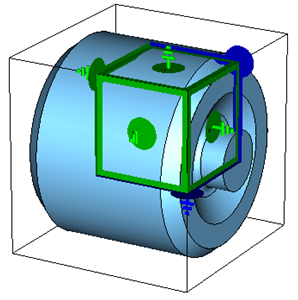
Finally press the OK button to complete this step.
In general, you should always make use of symmetry conditions whenever possible in order to reduce calculation times. After completing all of the above steps, you are ready to start the eigenmode calculation.
Eigenmode Calculation with Tetrahedral mesh
The Eigenmode solver in CST MICROWAVE STUDIO offers the possibility to choose between tetrahedral and hexahedral meshes, with the former being the default. Please enter the eigenmode solver control dialog box more by pressing Home: Simulation > Start Simulation . The tetrahedral mesh is already selected in the Solver settings frame.
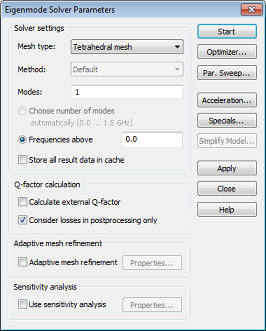
Finally, press the Start button, and the solver will generate the tetrahedral mesh as a first step. Click on Mesh Control in the navigation tree to view the curved tetrahedral mesh.
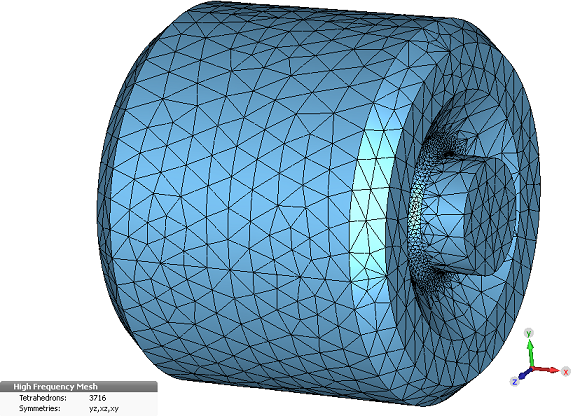
-
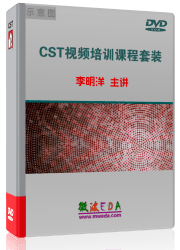
CST中文視頻教程,資深專家講解,視頻操作演示,從基礎講起,循序漸進,并結合最新工程案例,幫您快速學習掌握CST的設計應用...【詳細介紹】
推薦課程
-
7套中文視頻教程,2本教材,樣樣經典
-
國內最權威、經典的ADS培訓教程套裝
-
最全面的微波射頻仿真設計培訓合集
-
首套Ansoft Designer中文培訓教材
-
矢網,頻譜儀,信號源...,樣樣精通
-
與業界連接緊密的課程,學以致用...
-
業界大牛Les Besser的培訓課程...
-
Allegro,PADS,PCB設計,其實很簡單..
-
Hyperlynx,SIwave,助你解決SI問題
-
現場講授,實時交流,工作學習兩不誤