
HFSS天線設(shè)計 | PCB天線設(shè)計和HFSS仿真分析實例 | HFSS-IE仿真器使用詳解和天線設(shè)計實例
 |
HFSS視頻教程推薦: HFSS培訓(xùn)教程套裝 | 兩周學(xué)會HFSS | HFSS微波器件仿真分析實例 | HFSS雷達(dá)散射截面分析 HFSS天線設(shè)計 | PCB天線設(shè)計和HFSS仿真分析實例 | HFSS-IE仿真器使用詳解和天線設(shè)計實例 |
HFSS online help > Assign Excitation >
Near Field Wave
The data file that you specify on the External Data File field of the Incident Wave Source dialog box is in the *.and format. The *.and file describes the location and contents of the Ansys Near Field Data File which is in the *.nfd format. A example of a *.and file is shown below.
$begin 'NearFieldHeader'
type = ’nfd’
geometry = ’sphere’
center = ’0mm, 0mm, 0mm’
radius = ’20mm’
$end 'NearFieldHeader'
$begin 'NearFieldData'
FreqData("1GHz", "exportfields-1GHz.nfd")
FreqData("2GHz", "exportfields-2GHz.nfd")
FreqData("3GHz", "exportfields-3GHz.nfd")
FreqData("4GHz", "exportfields-4GHz.nfd")
FreqData("5GHz", "exportfields-5GHz.nfd")
FreqData("6GHz", "exportfields-6GHz.nfd")
FreqData("7GHz", "exportfields-7GHz.nfd")
FreqData("8GHz", "exportfields-8GHz.nfd")
FreqData("9GHz", "exportfields-9GHz.nfd")
FreqData("10GHz", "exportfields-10GHz.nfd")
$end 'NearFieldData'
This example is a simple a text file and saved with the .and extension. It is clear from the sample that the near field data was generated on a sphere centered at the origin and radius = 20mm for frequencies 1 GHz through 10 GHz. For the sample *.and file 10 *.nfd files are specified so 10 *.nfd files were generated. An example of one such Ansys Near Field Data File (exportfields-1GHz.nfd) is shown below.
The sample below shows the near field data that the *.nfd file contains - coordinates that uniquely specify the position of several points (700 in this case) and the real and imaginary values of the E field and H field vectors at these points along the x, y, and z coordinates.
The sample below shows the near field data that the *.nfd file contains - coordinates that uniquely specify the position of several points (700 in this case) and the real and imaginary values of the E field and H field vectors at these points along the x, y, and z coordinates.
#Index, X, Y, Z, Ex(real, imag), Ey(real, imag), Ez(real, imag), Hx(real, imag), Hy(real, imag), Hz(real, imag)
1, 0, 0, 0.02, 0.0938, -0.1140, -0.0136, -0.0132,
-0.6038,
-0.4006, 0.0004, -0.0004, -0.0006, -0.0008, -0.0037, 0.0038
....... ....... ....... ....... ....... .......
....... ....... ....... ....... ....... .......
700, 2.1e-018, -1.2e-018, -0.02, 0.0839, -0.1080,
-0.0125,
-0.012, -0.0213, 0.1423, -0.0002, 0.0002, 0.0003, 0.0009,
-0.003, 0.0032
Generate Near Field Data File
Generate the *.nfd file from your existing data or from an HFSS design with near field data using the following steps.
1. Right click the option Sphere under Radiation as shown below.
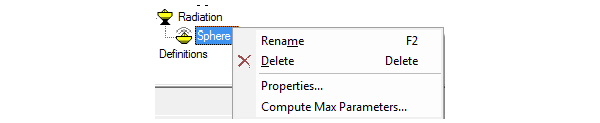
2. Select Compute Max Parameters.
The Select Solution dialog box appears.
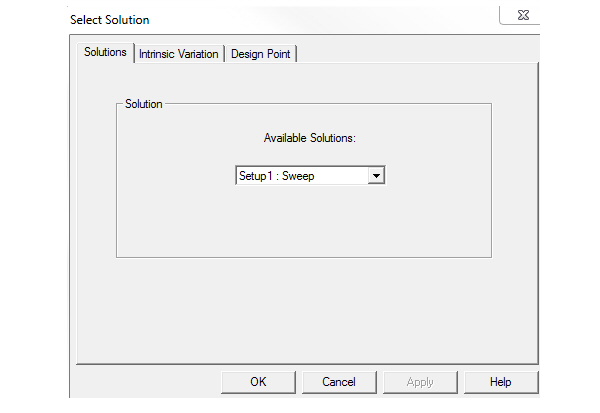
3. Select the setup option from the Available Solutions drop-down menu and click OK.
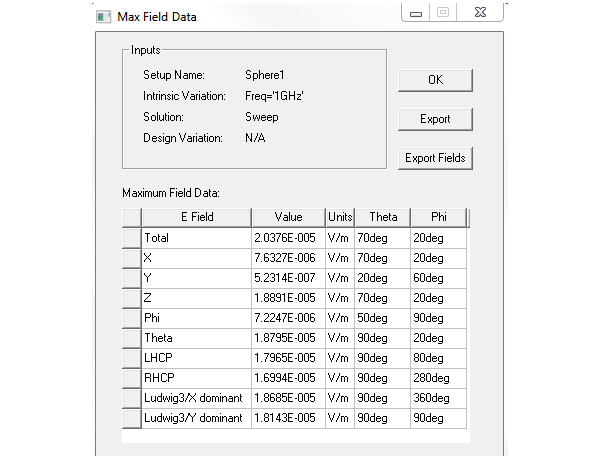
4. Click Export Fields and save the file in the .nfd format.
Note: Related Topics
Technical Notes: Incident Waves
Using Field Solutions from Other Simulators

|
||
Ansys HFSS,Ansoft HFSS online help,Version 15.0. |
HFSS視頻教程 | HFSS教程專欄 | 射頻工程師培訓(xùn)培訓(xùn)課程 : Ansys Near Field Data File'>HFSSComments |